
Garmin Flight Stream 510
Discover seamless connectivity with the Garmin Flight Stream 510, a powerful wireless gateway for your avionics. This innovative device allows you to wirelessly connect your mobile devices with your avionics systems, providing access to real-time flight data, weather updates, and more. With the Flight Stream 510, you can easily transfer flight plans from your mobile device to your avionics, ensuring efficient and streamlined cockpit management. Experience enhanced situational awareness and convenience with the Garmin Flight Stream 510, transforming the way you manage your flights.
INSTALLATION REQUEST
FLY WITH ADVANCED COCKPIT CONNECTIVITY AND AVIONICS INTEGRATION
Part of the Connext® family of flight connectivity solutions from Garmin, the Flight Stream 510 patented memory card works with the Garmin Pilot™ app on your compatible smart devices to wirelessly stream data to/from your avionics, saving you time and workload in the cockpit.

Wirelessly update your avionics databases with Database Concierge.
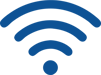
Save prep time with two-way flight plan transfers between compatible apps and your avionics.

Initiate phone calls and send/receive text messages from contacts on your Apple® smart device.

Stream traffic, weather, GPS and backup attitude data from your avionics to select devices.

Enjoy SiriusXM® satellite music control by using paired mobile devices from any seat in the cabin.
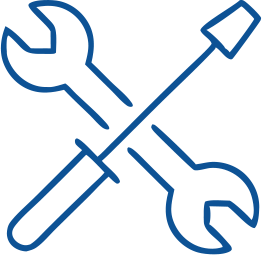
Forget complex installation or wiring changes: This is wireless connectivity made simple.
Turn your mobile touchscreen into a true cockpit interface.

LINK TO YOUR AVIONICS
When installed in the slot of our GTN™ or GTN Xi series navigator, Flight Stream 510 can be connected with up to two compatible Apple or Android™ mobile devices running the Garmin Pilot app — as well as our aera® 660 and aera 760 portables.
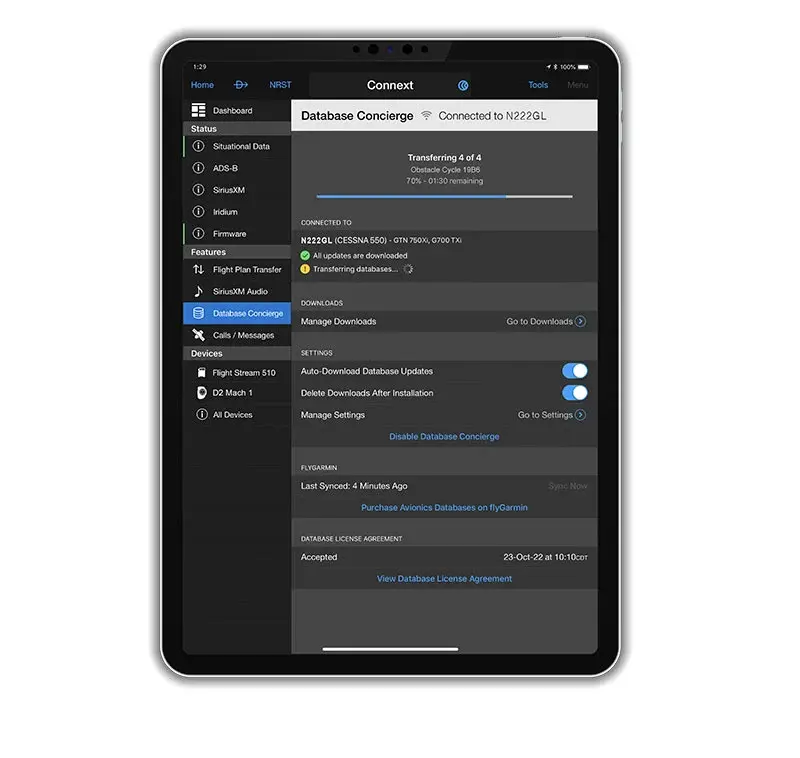
EASY DATABASE UPDATES
Your Flight Stream gateway connection enables Database Concierge wireless database transfer. At home, you can select individual databases on the Garmin Pilot app, download them to your device and then quickly transfer the fresh databases to the GTN navigators in your aircraft when you arrive at the airport.
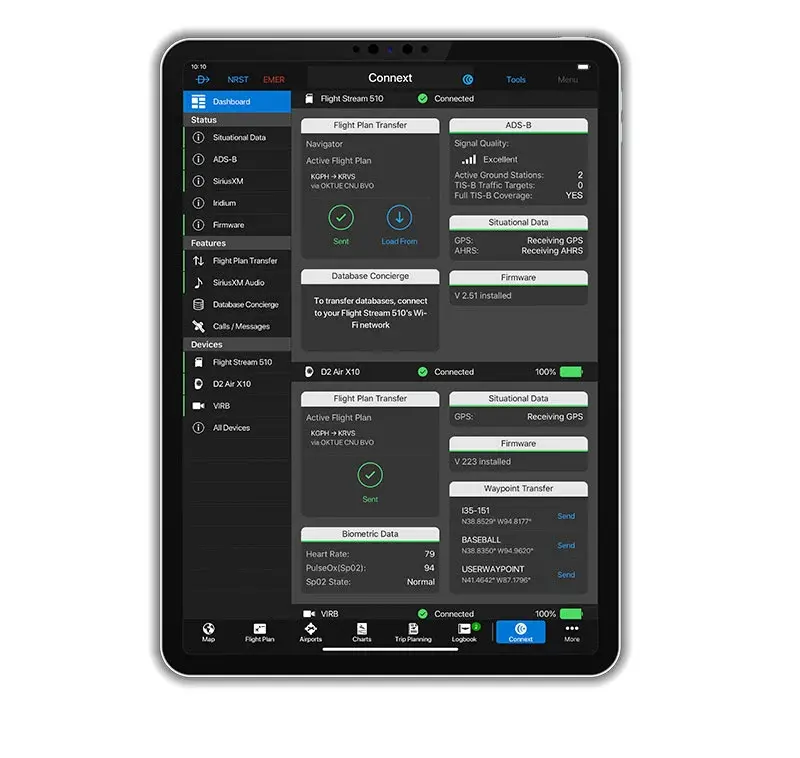
DATA SYNCHRONIZATION
If you have multiple GTN series navigators or G500 and G600 glass flight displays, your GTN navigator can automatically transfer and synchronize your databases and flight plans to all your displays and avionics — behind the scenes. You can still view and use your chart data, even while the databases are synchronizing.

SEAMLESS FLIGHT PLANNING
Complete your flight plan from the comfort of your home, office or FBO lounge by using the Garmin Pilot, ForeFlight Mobile or FltPlan Go smart-device apps. Then, wirelessly transfer the data to your GTN navigator via the Flight Stream connection with BLUETOOTH® technology. Garmin Pilot will even prompt you if there are ATC changes to your flight plan, so you can automatically send an update to your navigator.

ADS-B TRAFFIC AND WEATHER
Connect your Flight Stream 510 gateway and GTN or GTN Xi series navigator to a GTX™ 345 transponder or GDL® 88 datalink, and display ADS-B traffic and subscription-free weather on devices running the Garmin Pilot, ForeFlight Mobile or FltPlan Go apps. As part of Garmin Terminal Safety Solutions™, TargetTrend™ and TerminalTraffic™ features offer added situational awareness of air or ground traffic conflicts.

GPS POSITION SHARING
Flight Stream lets you share GPS information from your GTN navigator to display precise position reference on mobile devices. And with a compatible flight display, you can also view backup attitude information, including dynamic pitch and bank, within the Garmin Pilot, ForeFlight Mobile or FltPlan Go apps.

STREAM ENGINE INFORMATION
When an engine information system4 (EIS) is paired with your GTN navigator and Flight Stream gateway, the data can be sent wirelessly to the Garmin Pilot app on your mobile device. This EIS link supports essential engine/fuel/electrical monitoring plus automatic flight data logging and other tools to help identify exceedances and trends in time to avert more costly repairs later.
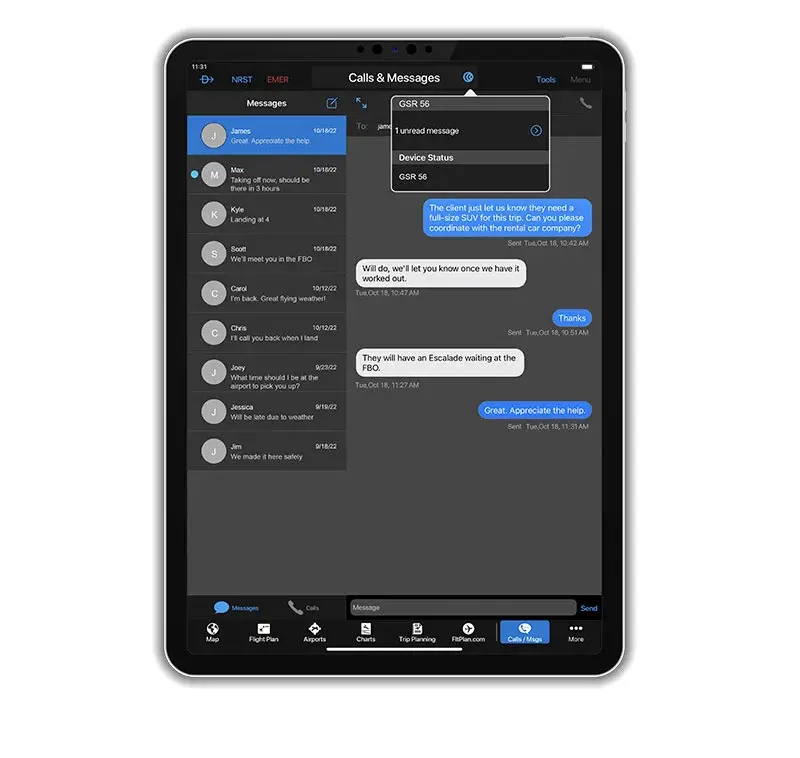
MAKE CALLS, SEND TEXTS
With Garmin Pilot running on a compatible Apple mobile device, you can pair your GTN navigator with an optional GSR 56 satellite datalink4 to access text and voice services, both in-flight and on the ground, via the Connext network (subscription required). This lets you easily send and receive messages with your device — and even use its contact database — as well as complete phone calls through your headset.
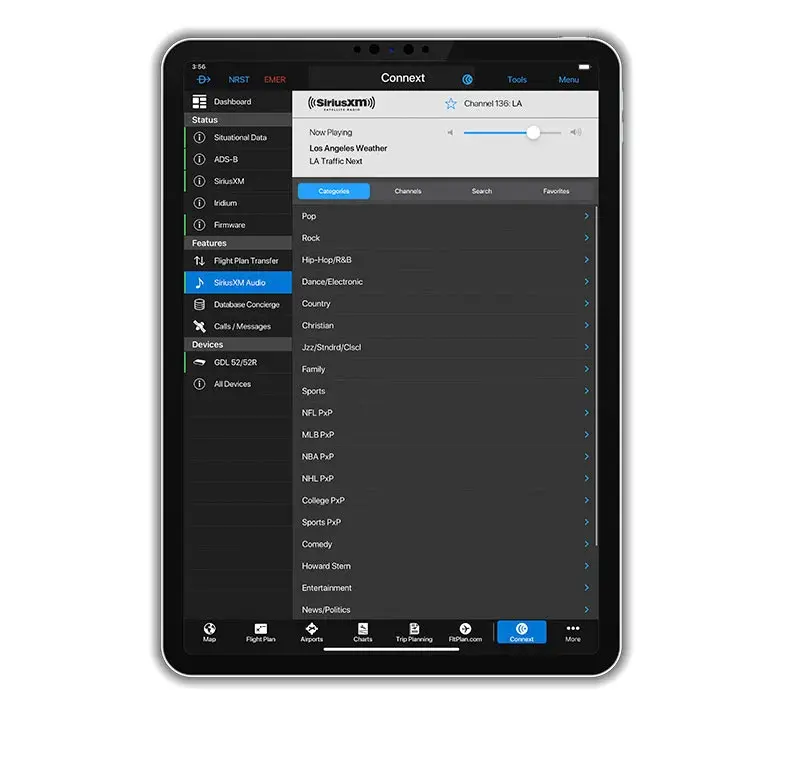
SIRIUSXM REMOTE CONTROL
With a GDL 69 and GDL 69A SXM datalink receiver (subscription required), the Flight Stream 510 gateway supports the display of SiriusXM Aviation Weather for the U.S. and Canada on the Garmin Pilot app. Plus, you and your passengers can enjoy remote control of SiriusXM satellite music selections, volume controls and audio channels from anywhere in the cabin.

